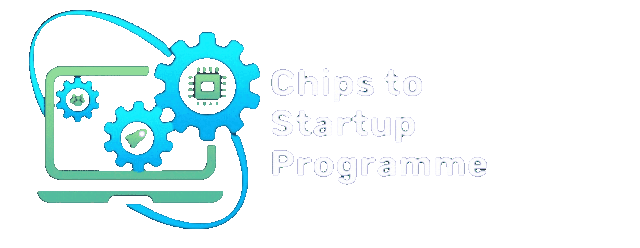

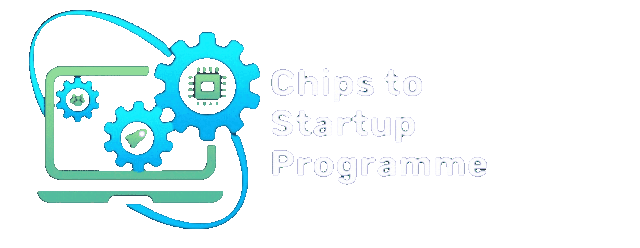

Upcoming Training Sessions organized by ChipIN Centre for Participating Institutions under C2S Programme
| # | TOPIC | SESSION DETAILS | PRESENTER | DATE | NO. OF ATTENDEES | FEEDBACK |
|---|---|---|---|---|---|---|
| 1 | Technical (Online) Session on "From Transistors to VIP: The Verification Journey in Chip Design" by Cadence Team |
The session covers the following topics :
|
Cadence Team | 22-Jan-2026 |
|
|
| 2 | Technical Online session on Component Library Creation and Management - Mastering Custom Parts in Altium Designer |
The session covers the following topics :
|
Renesas-Altium Team | 28-Jan-2026 |
|
|
| 3 | Technical Online Session on "Renesas QuickConnect Studio Foundations: Create and Troubleshoot" by Renesas-Altium Team |
The session covers the following topics :
|
Renesas-Altium Team | 29-Jan-2026 |
|
|
| 4 | Technical (Online) Session on Low Power Verification with CPF Using Cadence Conformal by Entuple Team |
The Session details will be shared shortly |
Entuple Team | 30-Jan-2026 |
|
|
| 5 | Techincal (Online) Workshop on "Altium - Key Concepts and Practices" by Renesas-Altium |
This workshop introduces students to the fundamentals of PCB design and the Altium ecosystem, helping them understand the complete design process from schematic creation to PCB layout and collaboration through Altium 365.
|
Renesas-Altium | 03-Feb-2026 |
|
|
| 6 | Technical (Online) Session on "Renesas QuickConnect Studio: Code Customization for Switch and LED Control" by Renesas-Altium |
This session covers understanding push button behavior and switch bouncing, implementing software debouncing techniques in QuickConnect Studio, and developing, compiling, and uploading a button-controlled LED ON/OFF program, followed by verifying stable LED operation through button press testing and debounce timing adjustments while exploring common troubleshooting techniques to ensure reliable performance.
|
Renesas-Altium | 04-Feb-2026 |
|
|
| 7 | Technical (Online) Session on "High-Speed PCB Design Fundamentals" by Renesa-Altium |
This session introduces the essential concepts of high-speed PCB design and teaches how to handle impedance, routing, and signal integrity inside Altium Designer.
|
Renesa-Altium | 10-Feb-2026 |
|
|
| 8 | Technical (Online) Session on "Renesas QuickConnect Studio Foundations: Create and Troubleshoot" by Renesas-Altium |
This session covers developing, compiling, and uploading an LED blink program using QuickConnect Studio, including installing and using the Segger tool to program the microcontroller board, followed by verifying correct LED behavior through customization of blink patterns and timing while exploring common troubleshooting techniques to ensure smooth operation, and concluding with local system debugging practices that focus on displaying and managing print data for effective system logging and real-time monitoring.
|
Renesas-Altium | 18-Feb-2026 |
|
|
| 9 | Technical Online Session on Formal Verification-Basics by Cadence Team |
The Session details will be shared shortly |
Cadence Team |
Content owned & provided by Ministry of Electronics & Information Technology, Government of India
Website visitor count (since 17th Feb 2025): 2174301
